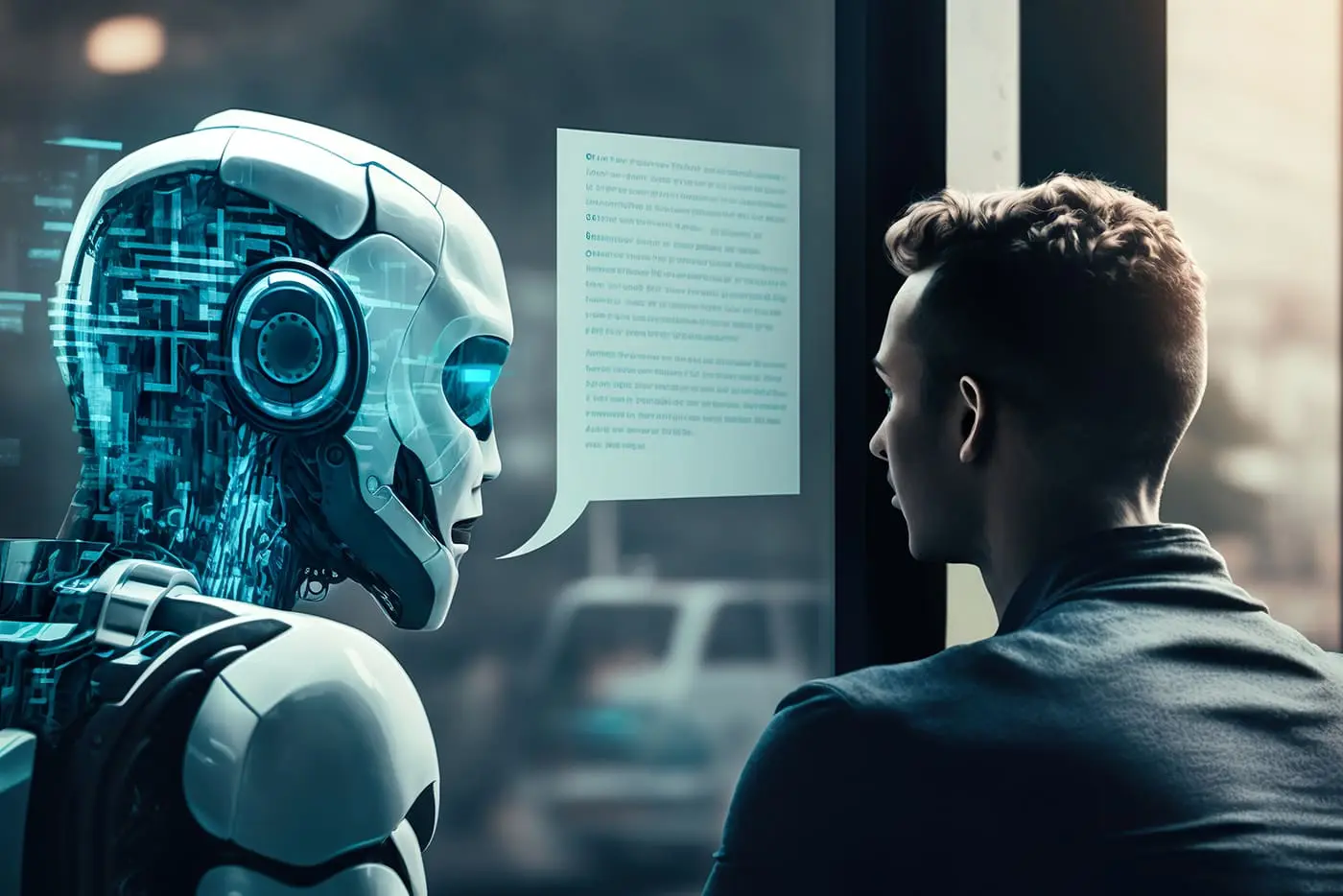In today’s ever-evolving work landscape, remote collaboration tools have become indispensable for teams around the world. Whether your team is working from home, across different time zones, or even continents, having the right set of collaboration tools can make all the difference in productivity, communication, and overall success. With a plethora of options available, choosing the right solutions for your team can be a daunting task. In this blog post, we’ll explore the key considerations for selecting remote collaboration tools that suit your team’s unique needs and highlight some of the top options available.
The Need for Remote Collaboration Tools
The COVID-19 pandemic accelerated the shift towards remote work, forcing many organizations to adapt quickly to the new reality. As a result, remote collaboration tools became crucial for maintaining business operations and team connectivity. However, even as restrictions eased, the benefits of remote work became apparent: reduced overhead costs, access to a global talent pool, and improved work-life balance for employees. Consequently, remote work is here to stay, making the right choice of collaboration tools more important than ever.
Key Considerations When Choosing Collaboration Tools
Team Needs and Preferences: Start by understanding your team’s unique needs and preferences. Conduct surveys or interviews to gather insights into their work processes, communication habits, and pain points. Some teams may require robust video conferencing tools, while others may prioritize asynchronous communication platforms.
- Scalability: Consider your organization’s growth trajectory. Choose tools that can scale with your team as it expands. Scalability ensures that your collaboration tools remain effective in the long term.
- Integration: Seamless integration with existing software and systems is essential to maintain workflow efficiency. Look for collaboration tools that can easily integrate with your current tech stack, including project management software, CRM systems, and cloud storage solutions.
- Security: Security should be a top priority, especially when dealing with sensitive data. Ensure that the collaboration tools you choose adhere to industry standards and provide robust security features such as end-to-end encryption and multi-factor authentication.
- User-Friendliness: The ease of use can significantly impact adoption rates within your team. Opt for tools that have intuitive interfaces and provide comprehensive training and support resources.
- Cost: Budget constraints are a common concern. Consider both the upfront costs and ongoing subscription fees when evaluating remote collaboration tools. Some tools offer free versions with limited features, making them ideal for smaller teams or startups.
- Mobile Accessibility: In today’s mobile-driven world, having collaboration tools that are accessible on various devices, including smartphones and tablets, is essential for flexibility and productivity.
- Collaborative Features: Assess the specific features your team needs. This could include video conferencing, document sharing, real-time editing, task management, and more. Prioritize tools that align with your team’s workflow.
Top Remote Collaboration Tools
- Zoom: Zoom has become synonymous with video conferencing. It offers a range of features, including screen sharing, breakout rooms, and webinars. Its user-friendly interface makes it a popular choice for virtual meetings.
- Slack: Slack is a real-time messaging app designed for team communication. It offers channels for organized discussions and integrates with various apps, making it a powerful hub for collaboration.
- Microsoft Teams: Teams is part of the Microsoft 365 suite and provides a comprehensive collaboration platform. It includes chat, video conferencing, file sharing, and integrates seamlessly with other Microsoft apps.
- Google Workspace (formerly G Suite): Google Workspace offers Gmail, Google Docs, Sheets, Slides, and Drive, making it a robust suite for collaborative work. It emphasizes real-time co-editing and cloud storage.
- Trello: Trello is a visual project management tool that uses boards, lists, and cards to help teams organize tasks and projects. It’s particularly useful for teams that prefer a visual approach to task management.
- Asana: Asana is a project management and collaboration tool that helps teams track work, set goals, and manage tasks. It offers features like task assignment, due dates, and progress tracking.
- Notion: Notion is an all-in-one workspace that combines note-taking, task management, and database capabilities. It’s highly customizable and adaptable to various team workflows.
- Basecamp: Basecamp is a project management and team collaboration tool that focuses on simplicity and ease of use. It offers to-do lists, file sharing, messaging, and scheduling features.
- Miro: Miro is an online collaborative whiteboarding platform that facilitates visual collaboration. It’s great for brainstorming, wireframing, and diagramming, making it ideal for creative teams.
- Monday.com: Monday.com is a work operating system that offers customizable workflows for project management, task tracking, and team collaboration. It’s versatile and can adapt to various team needs.
Conclusion
Choosing the right remote collaboration tools for your team is a critical decision that can significantly impact productivity and communication. By considering your team’s specific needs, scalability, integration capabilities, security, user-friendliness, cost, mobile accessibility, and required features, you can make an informed choice. The top remote collaboration tools mentioned in this post are just a starting point. Depending on your team’s requirements, you may find that a combination of tools works best for you. Remember that ongoing feedback from your team and periodic reevaluation of your collaboration toolset are essential to ensure that you are always using the most effective solutions for your unique needs. In the end, successful remote collaboration relies not only on the tools you choose but also on how well your team adapts to and utilizes them. With the right tools in place and a commitment to effective communication and collaboration, your team can thrive in the remote work era, no matter where they are located.